Software Setup
After all the packages are installed, you have to open http://your_server_ip:8000/static/index.html.
Step 1
If everything was installed correctly then you will see page like below.
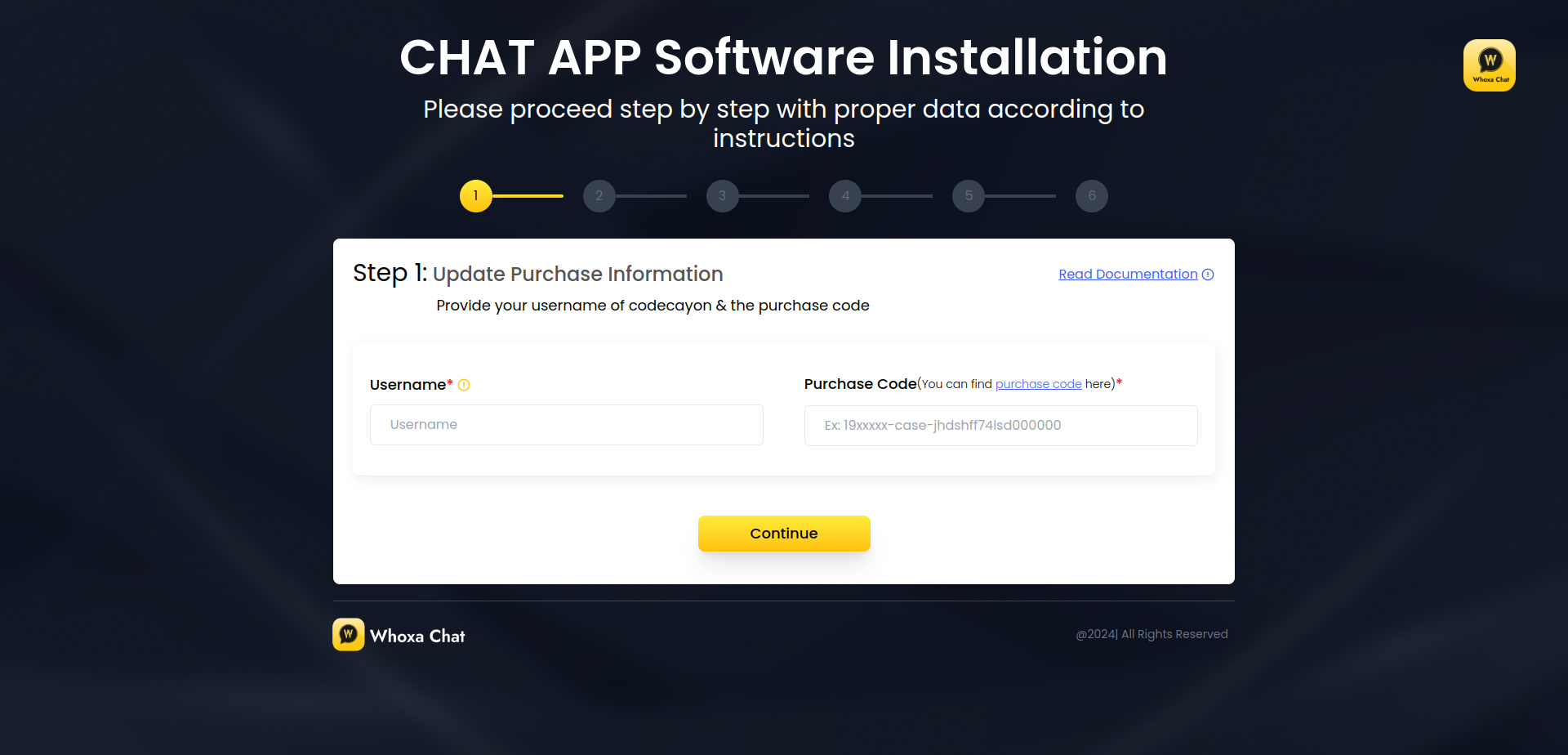
- In here you have to enter envato
Usernameandpurchase code.
You can only use this purchase code one time.
Step 2
Second steps is for root user password.
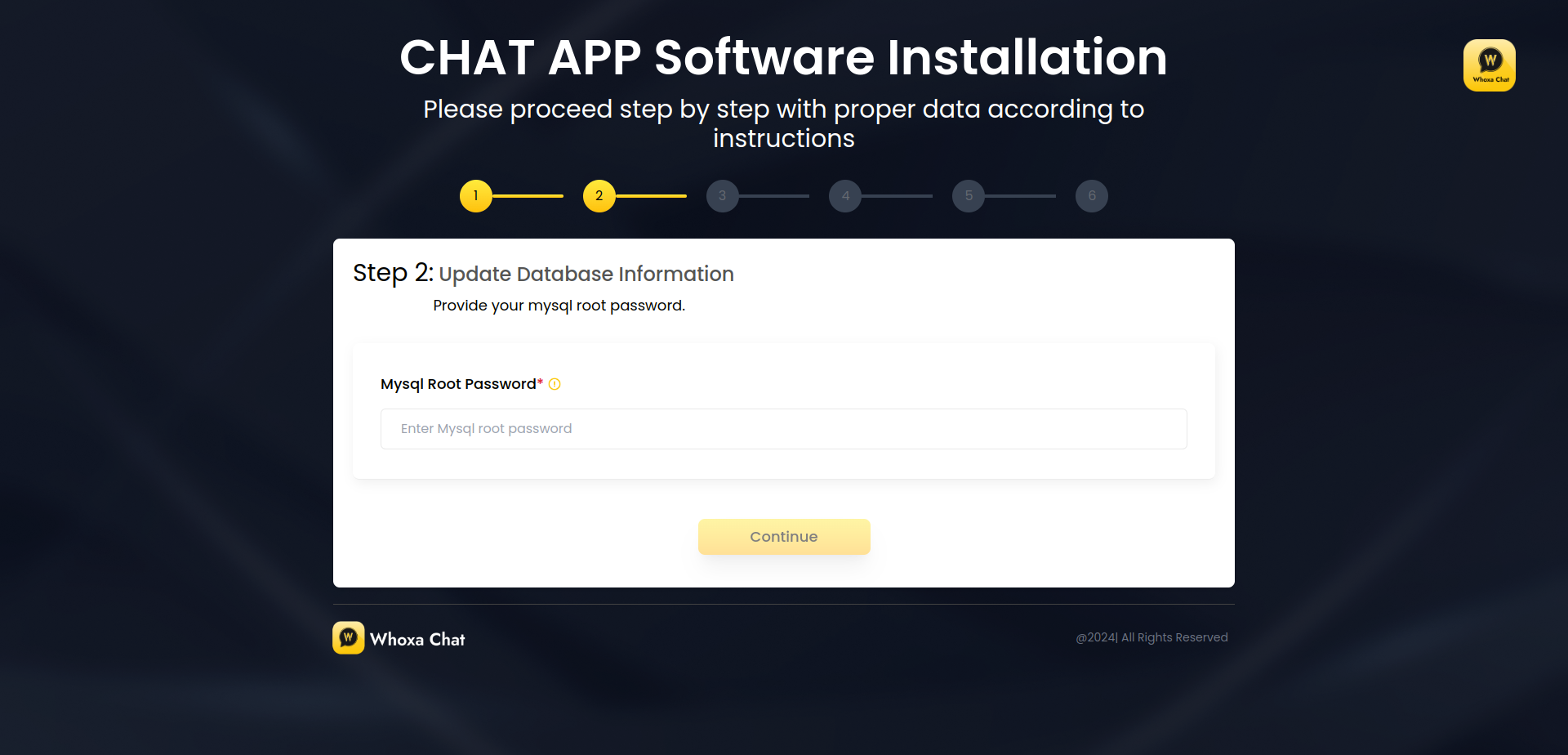
-
If mysql is allready installed on your server than provide MySQL root Password
-
If mysql is not installed then provided password will be your root user password so copy that password.
- Provide This all data and note them which will be used further for any database related changes.
- This all will be setted up automatically.
You have to store above username and passwords securely because you will required that passwords to login to phpmyadmin or MySQL.
Step 3
Third steps is for database configuration.
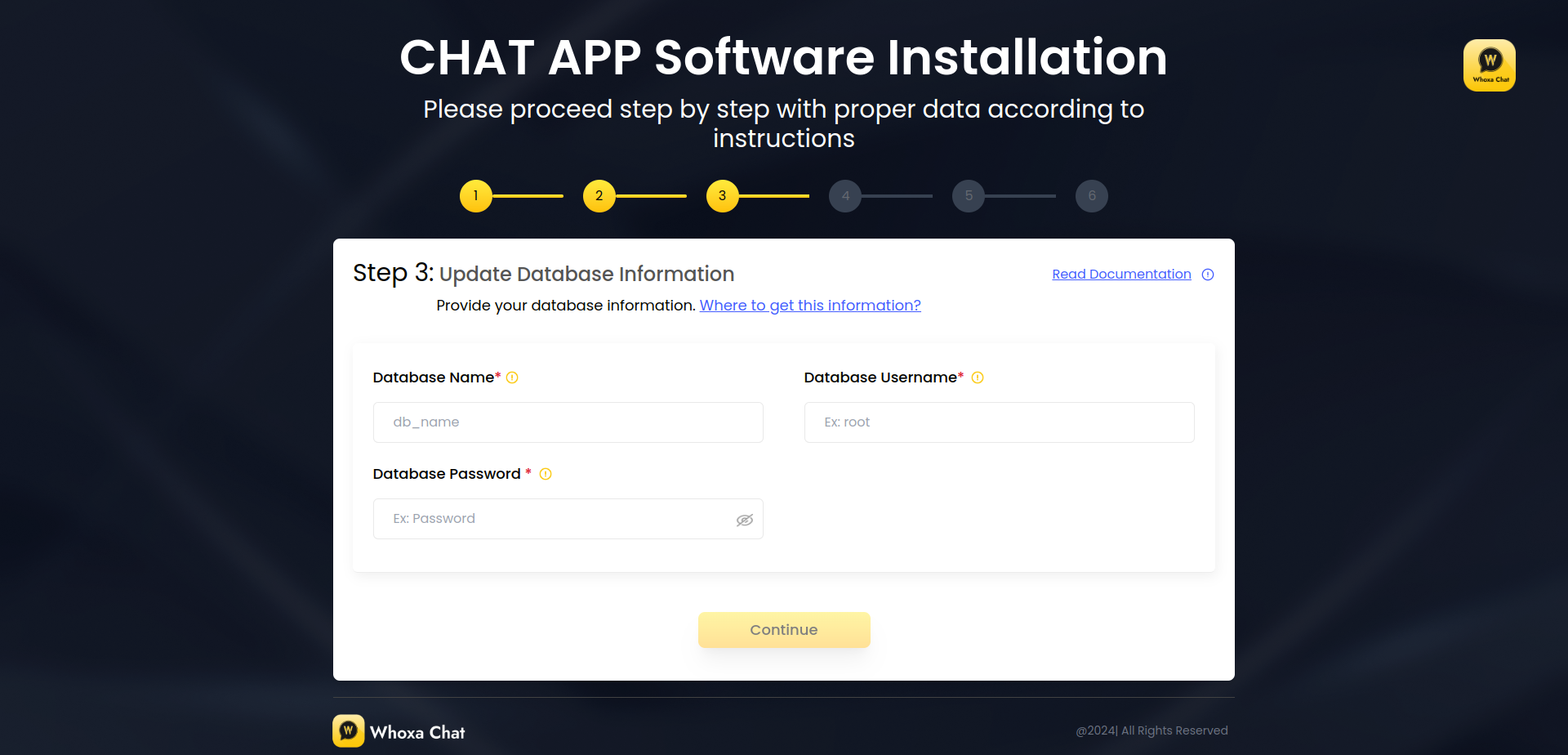
- Provide a Database name which you want to use for this whoxa chat (That Database must not be exist before creation. That will be automatically created at runtime)
- Provide Database Username (User which will have acces of this Database. For Security purpose Provide a totally new username for this )
- Provide Database User's Password. This password will be used to access that database. Although Root user will have access of all the Databse which exist in It's MySQL
You have to store above username and passwords securely because you will required that passwords to login to phpmyadmin or MySQL.
Step 4
Fourth step is for twillio credentials.
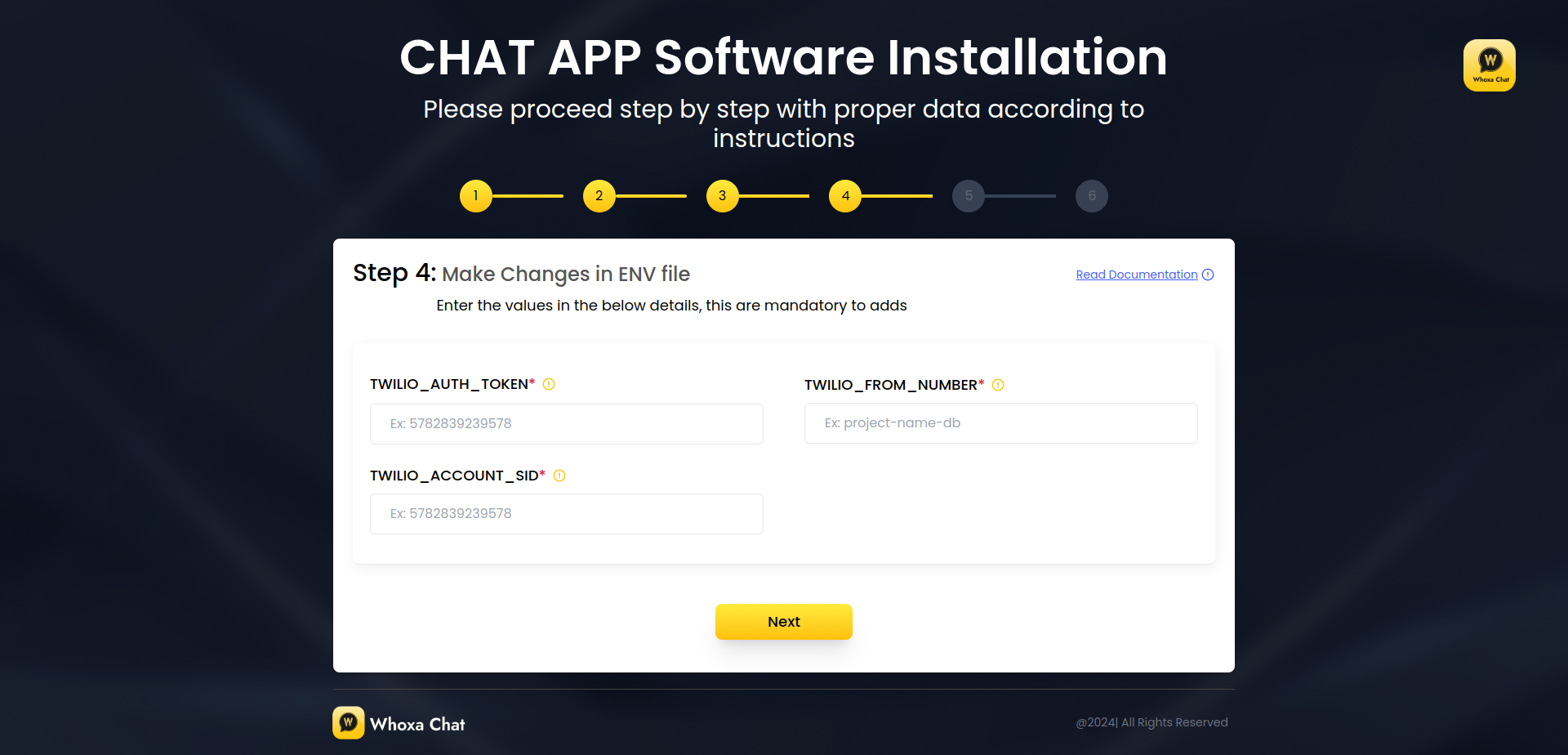
- In here you have to enter
TWILIO_AUTH_TOKEN,TWILIO_FROM_NUMBERandTWILIO_ACCOUNT_SID. - Above credential are mandatory to add.
Do not temper the server and Do not refresh or leave this page until this all Proccess completed
Step 5
Fifth step will show installation process.
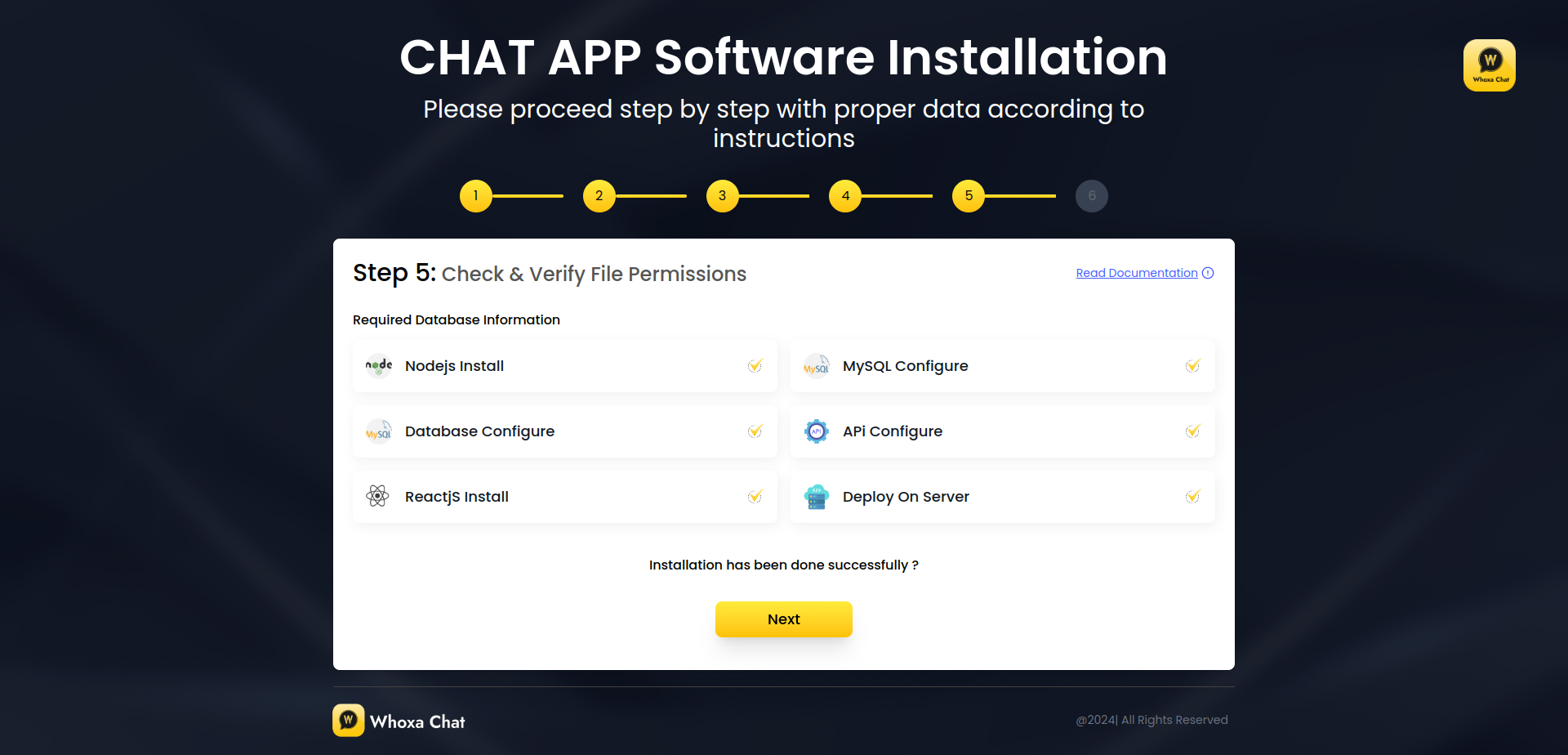
- Here You will monitor all the processes which are running under the hood in your server for Deployment of your project.
- Each steps will be marked right after the successfull execution